
eviathan
12/19/2018 - 3:03 PM
RxSwift: Subjects
Subject
A Subject is a sort of bridge or proxy that is available in some implementations of ReactiveX that acts both as an observer and as an Observable. Because it is an observer, it can subscribe to one or more Observables, and because it is an Observable, it can pass through the items it observes by reemitting them, and it can also emit new items.
Because a Subject subscribes to an Observable, it will trigger that Observable to begin emitting items (if that Observable is “cold” — that is, if it waits for a subscription before it begins to emit items). This can have the effect of making the resulting Subject a “hot” Observable variant of the original “cold” Observable.
Varieties of Subject
There are four varieties of Subject that are designed for particular use cases. Not all of these are available in all implementations, and some implementations use other naming conventions (for example, in RxScala, what is called a “PublishSubject” here is known simply as a “Subject”):
AsyncSubject
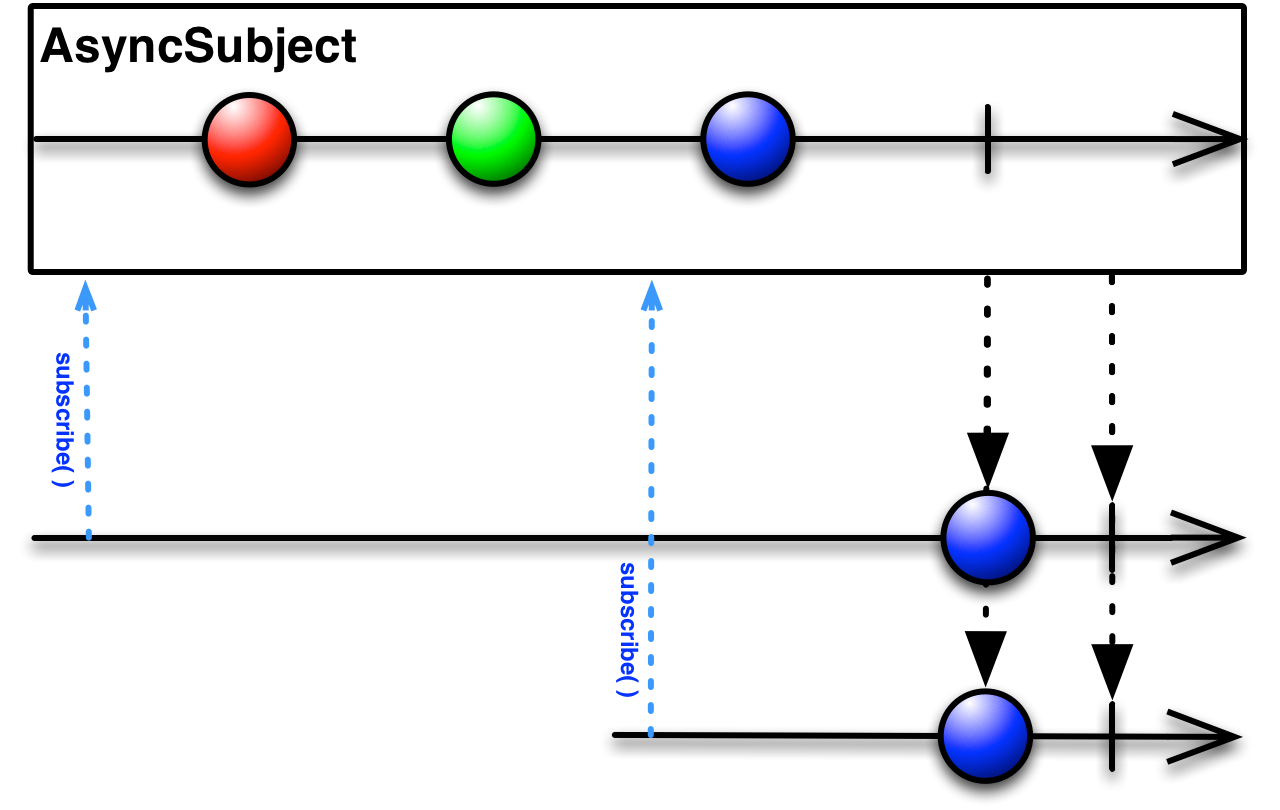
An AsyncSubject emits the last value (and only the last value) emitted by the source Observable, and only after that source Observable completes. (If the source Observable does not emit any values, the AsyncSubject also completes without emitting any values.)
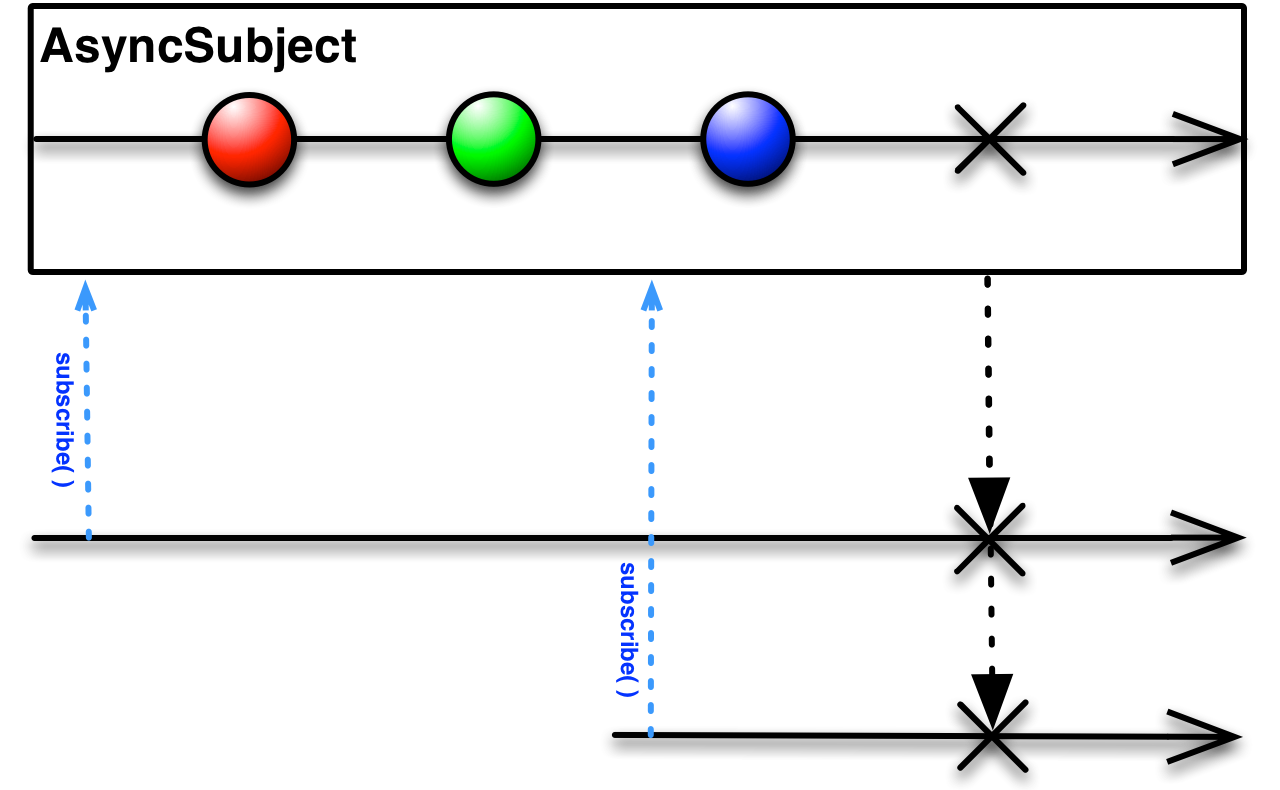
It will also emit this same final value to any subsequent observers. However, if the source Observable terminates with an error, the AsyncSubject will not emit any items, but will simply pass along the error notification from the source Observable.
BehaviorSubject
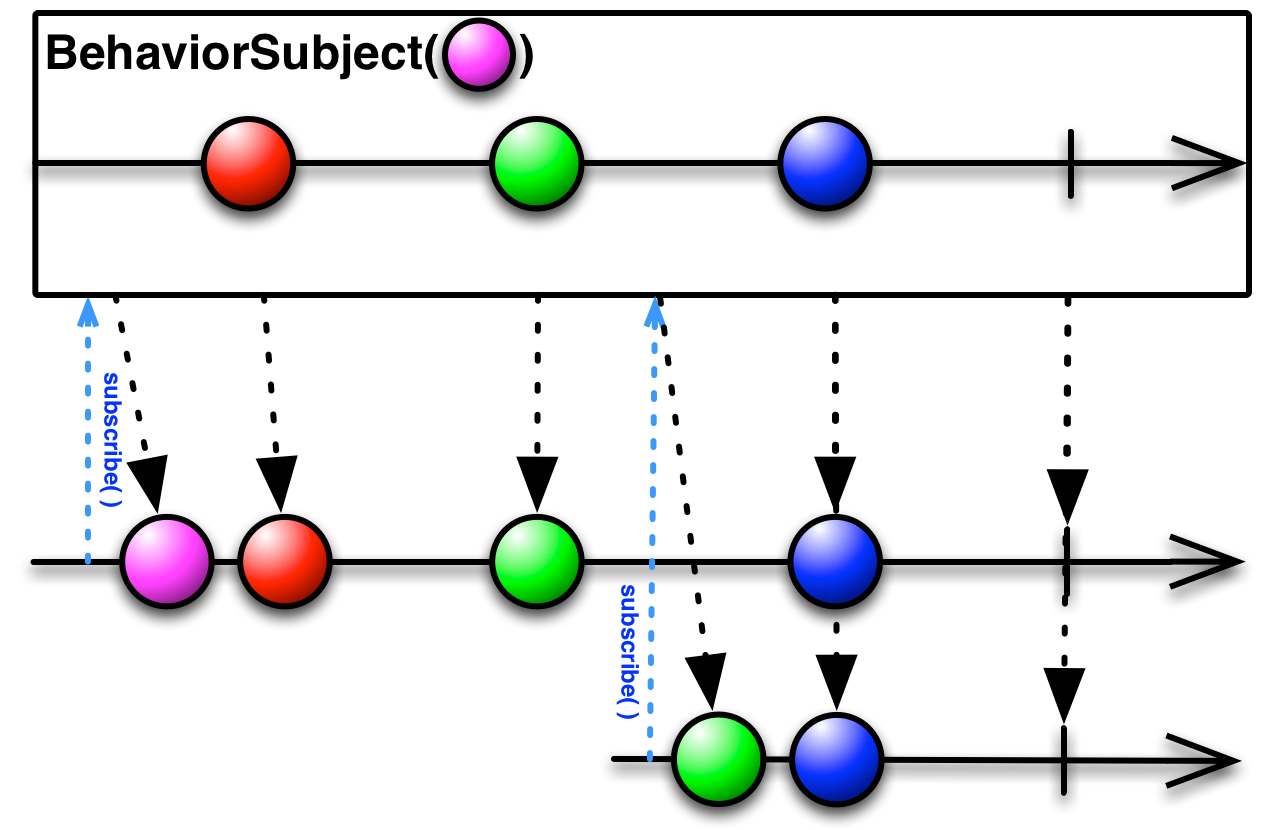
When an observer subscribes to a BehaviorSubject, it begins by emitting the item most recently emitted by the source Observable (or a seed/default value if none has yet been emitted) and then continues to emit any other items emitted later by the source Observable(s).
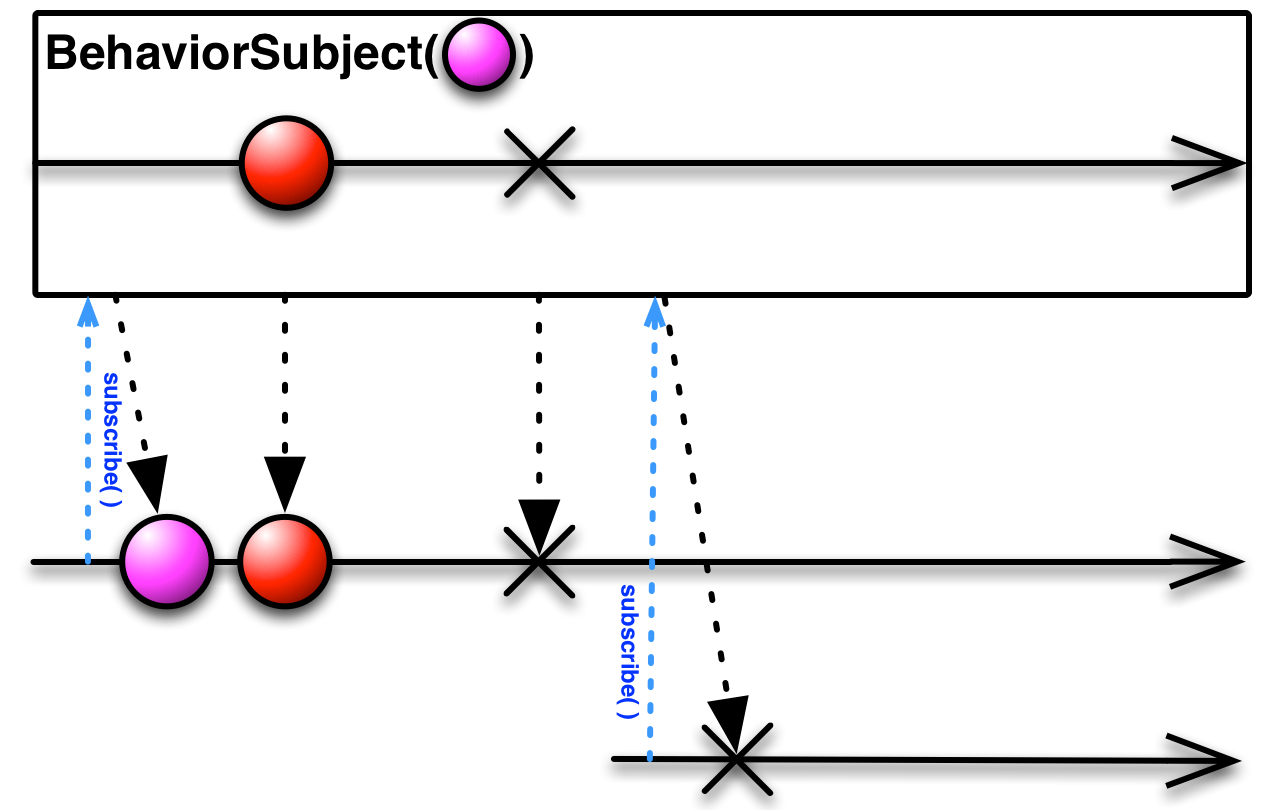
However, if the source Observable terminates with an error, the BehaviorSubject will not emit any items to subsequent observers, but will simply pass along the error notification from the source Observable.
PublishSubject
PublishSubject emits to an observer only those items that are emitted by the source Observable(s) subsequent to the time of the subscription.

Note that a PublishSubject may begin emitting items immediately upon creation (unless you have taken steps to prevent this), and so there is a risk that one or more items may be lost between the time the Subject is created and the observer subscribes to it. If you need to guarantee delivery of all items from the source Observable, you’ll need either to form that Observable with Create so that you can manually reintroduce “cold” Observable behavior (checking to see that all observers have subscribed before beginning to emit items), or switch to using a ReplaySubject instead.

If the source Observable terminates with an error, the PublishSubject will not emit any items to subsequent observers, but will simply pass along the error notification from the source Observable.
ReplaySubject
ReplaySubject emits to any observer all of the items that were emitted by the source Observable(s), regardless of when the observer subscribes.
There are also versions of ReplaySubject that will throw away old items once the replay buffer threatens to grow beyond a certain size, or when a specified timespan has passed since the items were originally emitted.
If you use a ReplaySubject as an observer, take care not to call its onNext method (or its other on methods) from multiple threads, as this could lead to coincident (non-sequential) calls, which violates the Observable contract and creates an ambiguity in the resulting Subject as to which item or notification should be replayed first.
// Publish Subjects
// Starts empty and only emits new elements to subscribers.
let publishSubject = PublishSubject<Int>()
publishSubject
.asObserver()
.subscribe(onNext: {
print("Publish Subject Sub 1: \($0)")
})
.disposed(by: disposeBag)
publishSubject.onNext(1)
publishSubject
.asObserver()
.subscribe(onNext: {
print("Publish Subject Sub 2: \($0)")
})
.disposed(by: disposeBag)
publishSubject.onNext(1)
// Behaviour Subjects
// Starts with an initial value and replays it or the latest element to new subscribers.s
let behaviourSubject = BehaviorSubject(value: 0)
behaviourSubject.asObserver()
.subscribe(onNext: {
print("Behaviour Subject Sub 1: \($0)")
})
.disposed(by: disposeBag)
behaviourSubject.onNext(1)
behaviourSubject.asObserver()
.subscribe(onNext: {
print("Behaviour Subject Sub 2: \($0)")
})
.disposed(by: disposeBag)
behaviourSubject.onNext(2)
// Replay Subjects
// Initialized with a buffer sie and maintains and replays n elements to new subscribers.
let replaySubject = ReplaySubject<Int>.create(bufferSize: 2)
replaySubject.onNext(1)
replaySubject.asObserver()
.subscribe(onNext: {
print("Replay Subject Sub 1: \($0)")
})
.disposed(by: disposeBag)
replaySubject.onNext(2)
replaySubject.onNext(3)
replaySubject.asObserver()
.subscribe(onNext: {
print("Replay Subject Sub 2: \($0)")
})
.disposed(by: disposeBag)
replaySubject.onNext(4)
// Variables
// Wraps a BehaviourSubject and preserves its current value as state and only replays the latest/ initial value to new subscribers
// NOTE: Marked for deprecation in favour of BehaviorRelays
let variable = Variable<Int>(0)
variable.asObservable()
.subscribe(onNext: {
print("Variable Sub 1: \($0)")
})
.disposed(by: disposeBag)
variable.value = 2
variable.asObservable()
.subscribe(onNext: {
print("Variable Sub 2: \($0)")
})
.disposed(by: disposeBag)
variable.value = 3