
sakai-memoru
11/23/2019 - 6:19 AM
sendtoで、Sakura EditorのGrepを起動するためのpowershell
Explorerからsendtoで、sakura editorのgrepを起動するためのPowerShell Script。 サクラエディタのマクロではないが、補助ツールとして利用を想定。
以下、sendtoフォルダに置く、shortcutの記述例
C:\WINDOWS\System32\WindowsPowerShell\v1.0\powershell.exe -noprofile -File G:\Users\sakai\OneDrive\Documents\WindowsPowerShell\exec-grepOnSakuraWithSendtoFiles.ps1
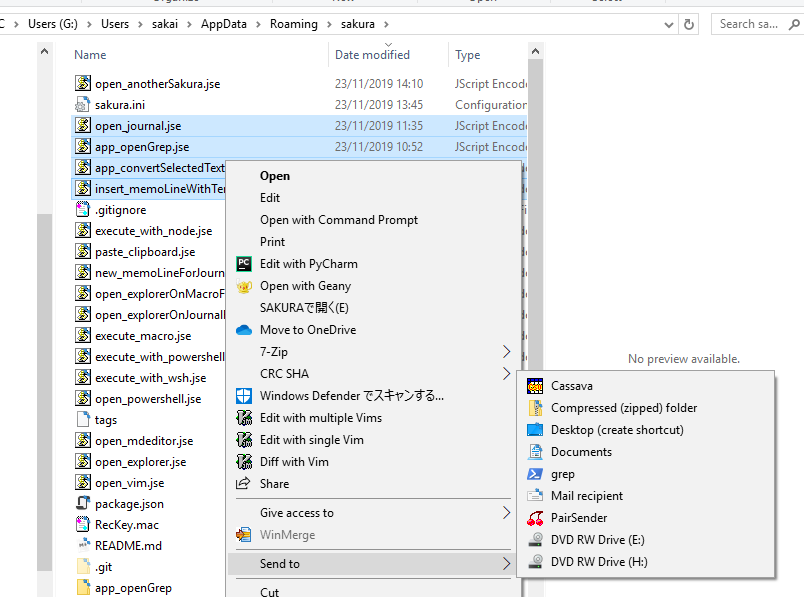
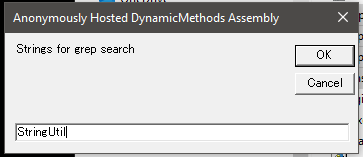
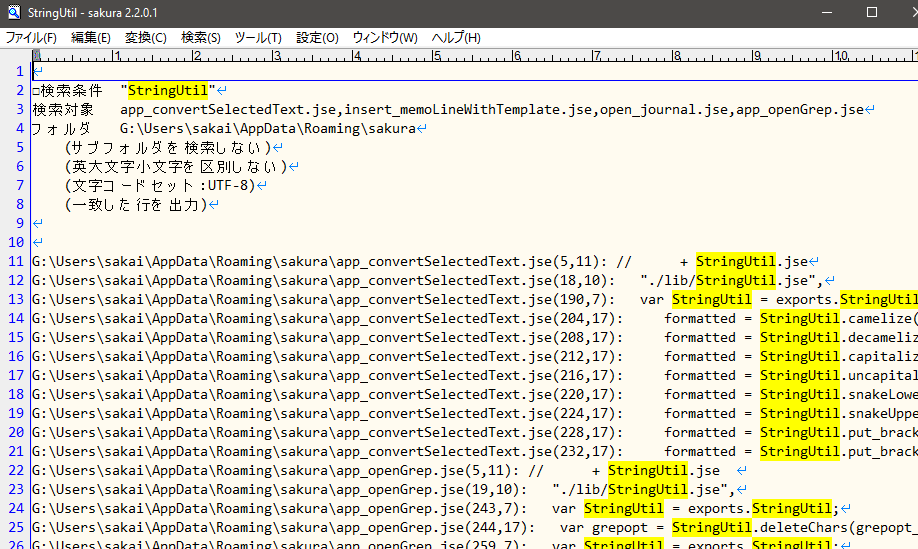
######################
# exec-grepOnSakuraWithSendtoFiles.ps1
#
# execute sakura grep in sendto with powershell
#
## type
Add-Type -AssemblyName Microsoft.VisualBasic
Add-Type -Assembly System.Windows.Forms;
## const
#$C_GOPT = 'SPH'
$C_GOPT = "P"
$C_GCODE = 4
$C_DEFAULT_FILE = '*.*' ## When a folder selected
$C_MESSAGE = 'Strings for grep search'
$C_WINDOWSTITEL = 'input'
## process --------------------------------------
function doProcess($aryArg)
{
# echo '----------------- process start!'
## variable
$files = ''
$aryFiles = @()
## get clipboard
$defaultText = [System.Windows.Forms.Clipboard]::GetText();
## show inputBox
$key = [Microsoft.VisualBasic.Interaction]::InputBox($C_MESSAGE, $C_WINDOWTITEL,$defaultText);
## collect files and folder
if($aryArg.Length -eq 1){
## if selected one file or selected one foldr
$itm = Get-Item $aryArg[0]
#$itm | fl *
if($itm -is [System.IO.DirectoryInfo]){
$aryFiles += $C_DEFAULT_FILE
$folder = $itm.FullName
}
else
{
$aryFiles += $itm.Name
$folder = $itm.DirectoryName
}
}
else
{
## if selected some files , ignore a folder object selected.
for($i = 0; $i -lt $aryArg.Length; $i++){
$itm = Get-Item $aryArg[$i]
if(-not ($itm -is [System.IO.DirectoryInfo])){
$aryFiles += $itm.Name
$folder = $itm.DirectoryName
}
}
}
## make command line statement
$files = $aryFiles -join ','
$C_CMD_STATEMENT = "sakura -GREPMODE -GKEY=$key -GFILE=""$files"" -GFOLDER=$folder -GCODE=$C_GCODE -GOPT=$C_GOPT"
#echo $C_CMD_STATEMENT
## execute
Invoke-Expression $C_CMD_STATEMENT
}
## ---------------------------------------------------- // entry point
## confirm for debug
# foreach($arg in $args){
# echo "L002 :$arg"
# $arg.GetType()
# }
## data for debug
# ## files
# $aryArg = @(
# "G:\Users\sakai\AppData\Roaming\sakura\lib\DateUtil.jse",
# "G:\Users\sakai\AppData\Roaming\sakura\lib\StringUtil.jse",
# "G:\Users\sakai\AppData\Roaming\sakura\lib\Template.jse",
# "G:\Users\sakai\AppData\Roaming\sakura\lib\Clipboard3.jse"
# )
# ## folder
# $aryArg = @(
# "G:\Users\sakai\AppData\Roaming\sakura\lib"
# )
## -------------------------------------------------------------
## args -> aryArg
if($args.Length -gt 0)
{
#echo 'Args'
if($args.Length -eq 1)
{
$aryArg = @($args[0])
}
else
{
$args | select $_.Name | set -Name aryArg
}
}
else
{
#echo 'pwd'
$aryArg = @((pwd).Path)
}
doProcess $aryArg